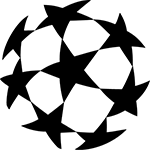FAQs
Frequently Asked Questions (FAQ) about Bingscore
1. How do I remove popups?
To remove popups, consider purchasing a subscription package that offers popup-free viewing. If you are already a subscriber and still encounter popups, please contact our customer service team for assistance.
2. How can I watch in fullscreen mode?
To watch in fullscreen mode, you may need to upgrade your account by purchasing a premium subscription. If you are already a premium member and cannot access fullscreen mode, please reach out to our customer service team for help.
3. What should I do if I forget my password?
If you forget your password, click on the "Forgot Password" link on the login page and enter your email address. You will receive an email with instructions on how to reset your password.
4. Can I use my account on multiple devices?
No, each account can only be used on one device at a time. If you attempt to log in on a second device, you will be logged out of the first device.
5. Can I log in with my social media accounts?
Yes, you can log in using your Facebook or Google account for easy access.
6. How can I make a payment?
You can make a payment using your credit card or through your PayPal account. Our platform offers secure payment options for your convenience.
7. How can I cancel my subscription or auto-renewal?
As the payment method is set to auto-renew, if you wish to cancel the automatic payment, please contact our customer service team at bingcore.net@gmail.com BEFORE the expiration date, ideally 5-7 days in advance.
8. Can I still watch after I cancel my subscription?
When you cancel your subscription, you will still be able to watch until the end of your current billing period. After that, access to premium features will be revoked.
 Tottenham vs Liverpool – Semi-Final Drama in the Carabao Cup
Tottenham vs Liverpool – Semi-Final Drama in the Carabao Cup Tottenham vs Liverpool – A League Cup Thriller
Tottenham vs Liverpool – A League Cup Thriller The Spotlight on Liverpool vs Manchester United
The Spotlight on Liverpool vs Manchester United Liverpool vs Manchester United: Live Scores, Head-to-Head Stats & Where to Watch
Liverpool vs Manchester United: Live Scores, Head-to-Head Stats & Where to Watch Son Heung-min's Emotional Response After Tottenham's 4-3 Defeat to Chelsea
Son Heung-min's Emotional Response After Tottenham's 4-3 Defeat to Chelsea Cole Palmer Breaks Premier League Records in Chelsea’s 4-3 Comeback Against Tottenham
Cole Palmer Breaks Premier League Records in Chelsea’s 4-3 Comeback Against Tottenham Arsenal Defeat Manchester United 2-0: Amorim's First Loss as Manager
Arsenal Defeat Manchester United 2-0: Amorim's First Loss as Manager Bruno Fernandes Injury Doubt: Manchester United Face Arsenal Clash Without Captain
Bruno Fernandes Injury Doubt: Manchester United Face Arsenal Clash Without Captain Pep Guardiola Faces the Heat After Manchester City's 2-0 Loss to Liverpool
Pep Guardiola Faces the Heat After Manchester City's 2-0 Loss to Liverpool Mohamed Salah's Stellar Performance Against Manchester City Reignites Feud with Jamie Carragher
Mohamed Salah's Stellar Performance Against Manchester City Reignites Feud with Jamie Carragher